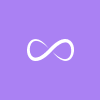For many local businesses, acquiring customers is one of the last things they want to think about. People, after all, don’t generally start businesses to generate demand — they do so because they share an innate love or understanding for their product. However, marketing your local business doesn’t have to be a hassle. Here are eight things businesses can do today, at little to no cost, to get more customers.
1. Create Alerts and Respond

Difficulty: Easy
Cost: Free
Automated alerts can get you in front of both the positive and negative things customers might be saying — allowing you to provide useful and timely follow-ups.
There are a couple of ways that this can be done. Perhaps the easiest is to sign up for a service like Mention. The other two methods, listed below, can be added to the mix to provide more perspective into what it is that your customers are talking about.
Mention
To get started with Mention, sign-up for an account and choose what it is that you want to track.

Then type in the name of what you chose above to track.

You can then choose the source(s) and language(s) you would like to be alerted for. In this case below, whenever there is any mention of the company name in English for the sources on the left, an alert will be triggered and sent to your inbox.

After you update the source and language screen, you’re set. You can, of course, go into advanced settings and tweak the alerts that you’re sent. In our case, we get a lot of got a lot of spam from people using “onfleet” in everyday communication. We stopped some of this and made Mention more useful by excluding “#onfleet.”

Tweak this page little by little so that everything that comes out is gold.
Google Alerts
Every second, Google is indexing millions of pages of the Internet. Because Google is constantly indexing to provide more relevant and up-to-date results to its users, Google Alerts is a great way to get notified about things that might be missed by Mention.
To set up Google Alerts, begin by choosing a keyword. A keyword can be your company name, a competitor name, an item you sell, etc. Keywords can actually be more than one word (also called a phrase).

Choosing your keyword shows you a snapshot of what you can expect. If this looks decent, click show more options to make these alerts even more useful.

Depending on how specific your alert is, you may want to consider changing “How often” an alert is triggered from the default to “As-it-happens.” Additionally, you may want to change “How many” alerts are delivered from a digest with “Only the best results” to “All results.”

Enter an email address to confirm that you would like to receive an alert for the keyword. Create or use your Google account to save these alerts.

For best results, like Mention, you’ll want to see what kind of results you get and use boolean logic to filter out spammy results.
IFTTT
Maybe you have Twitter, maybe you don’t. If someone @ mentions you, then you’ll most likely receive a notification, but what if someone doesn’t. Unless you’re diligently checking the Internet, you’re likely to lose out on a potentially useful engagement. You can prevent this problem by creating recipes within If This Then That (IFTTT) to create social media specific alerts.
To do this, first sign-up for an IFTTT account. You’ll next want to click “My Recipes” at the top to start creating a recipe.

Then click “Create a Recipe” to start the process.

Recipes are a combination of two channels. One acts as a trigger, the other an action. In this case, let’s look at setting up a Twitter alert for your brand. There are a lot of channels that act as triggers. To make things easier than scrolling down, you can just type in “Twitter.”

For this recipe, you’ll want to click “New tweet from search.”

As was previously mentioned, you normally receive email notifications for @ mentions — for instance, to “@onfleet.” For people mentioning Onfleet though, the same typically won’t happen. For this trigger, type in your company name (“onfleet” using the previous example) and click “Create Trigger.”

Next you’ll want to choose an action. For email, choose “Send me an email.”

By default, you’ll get a subject with “@{{UserName}}: {{Text}}” but you can change what it sent in the subject and body to whatever you find useful. Once you’re done, click “Create Action” to start receiving Twitter alerts.

There’s much more that can be done with these alerts, but this should provide a good foundation for tracking things that your customers say. Play around with new keywords to get more information delivered to you.
Tip: Occasionally your keywords are going to get false positives (this is especially true if your keyword is something more generic). If you’re unable to use negative keywords with any of the alert services, use filters in your email client to move wrongly triggered alert emails to the trash bin.
2. Add Your Business to Online Directories

Difficulty: Easy
Cost: Free to $
Physical directories are a dying breed, but that’s where the Internet comes in handy. Though people primarily search for businesses via search engines, many utilize online directories. Especially if your local delivery business provides something that people wouldn’t normally know how to find, directories can still be useful tools for potential customers online.
Here’s a listing of some of the directories you could be on right now:
List from Moz.
The process generally involves filling out and submitting a form. Submissions are sometimes processed automatically, but more often than not, are processed after an actual person has given it a review.
Some directories will require a little more work than others to get up and running. Traction will also vary depending on what you have to offer and how in line it is with the customers checking out said directories (for instance, Yelp might be much more in line with a food delivery business). If anything, you’ll receive a little more exposure online that should help with search engine marketing.
3. Get Social

Difficulty: Medium
Cost: Free
Although many marketers will recommend signing up for every service out there, your time is probably best spent on one, up to a handful of channels. To determine what channel to use, think about what you have to offer.
Is it visually exciting? If so, Instagram might be a good bet.
Maybe you’re a company that delivers furniture. Pinterest might be a good source to curate and produce content for your audience, as there’s a natural predilection towards sharing and posting home-decor content.
Each channel has its own unique set of rules, user base, and particularities. This is a good explanation of social media, explained with donuts:

Chart from Xplornet.
Once your target social media platform(s) have been identified, you will need to source or create content. In the beginning, you probably will not have a lot of your own unique content to show off; this is not a problem — you should feel free to share content from others. As your social media marketing efforts grow, you can work towards committing more time and resources towards generating unique content.
Buffer offers up some good insight into ratios that marketers recommend. At the end of the day, it all comes down to value. You’ll want to use this or these channels you choose to provide consistent value to your audience.
By better understanding what you have to offer that potential customers can get excited about, you can get on your way towards creating a solid social media following (and subsequent flow of customers).
4. Get Your Business Rated

Difficulty: Easy
Cost: Free
When choosing between competitor A and you, how’s a potential customer to know that, all other things being equal, you have superior customer service? You might know, but potential customers might not.
Let current customers and independent third party review sites sing your praises by allowing them to rate you.
Supposing you have a decent following, you can find peer reviewed sites and nicely ask for a review from them. You can also find third party review sites that are relevant to your niche and, typically, submit a form to be considered for review. These forms may request information like your name, company name, description, and industry.
Tip: Although some sites may request payment for an expedited review, don’t pay up unless you know that the traffic they are bringing in is high and relevant. Also, never pay for reviews or pay to influence reviews on free peer-to-peer sites like Yelp.
5. Send Birthday Emails

Difficulty: Easy
Cost: Free to $
Birthday emails provide a quick and meaningful way of getting what you have to offer in front of customers in a friendly way. Probably the hardest part about sending birthday emails is collecting customer birthdays and email addresses.
To start building your list, first promote it. Let customers know that you have one and that they can join your email list. Promoting your email list can take many forms including table tents and word of mouth. You can increase the effectiveness of your email list building campaign by incentivizing them to join. A voucher sent to customers exclusively on your list can work well in this regard.
After collecting enough addresses and birthdays, you’ll want to create an email template and begin sending out messages. Because copying, pasting, and timing emails in this manner can become a time-consuming process, email marketing software proves especially useful. Here are some birthday email automation tutorials for some of the most popular email marketing software.
6. Get Local Press

Difficulty: Medium
Cost: Free
24 hours a day, 7 days a week, news organizations are on the lookout for stories to tell.
Help them out a bit here.
If you have something noteworthy to share like a partnership, a nice milestone, or a new service; local press can be a great way of getting publicity for your local delivery business.
To do this, identify a writer that might be interested in your story. An interested writer might be one who has written articles about local businesses, your industry, or competitors. Since a majority of PR is who you know and building relations, if you can engage with him or her prior to sending this story, even better.
Once you feel the time is right, send them a quick, to-the-point message about who you are and what you have to offer. If you think of your message from their perspective and can answer “What’s in it for me?” then you’re probably going at it in a decent manner. For more formal releases, PRNews has a few good tips to make the most of your time and effort.
And, if the first time doesn’t work out, try, try, try again with another contact. You’ll get that one mention, in due time, and then be able to leverage that to receive other press.
7. Create a Customer Referral Program

Difficulty: Medium
Cost: Free to $
With each new customer comes not only an opportunity for repeat sales, but the ability for him or her to bring in new clientele. Take advantage of this situation by incentivizing existing customers to bring more customers to your door.
Depending on what type of local deliveries you do, a referral program can simply consist of you and your team talking about it. Maybe there’s a particular keyword or a name that, if a new customer mentions, can be attributed to a particular referrer.
New Customer: “Hey, I was sent to you guys by Arthur. He mentioned that you guys have the best pizza in town.”
You: “Oh great to hear.” (Makes tally for Arthur)
Those making referrals can then earn things like cash back, gift cards, reduced price products, or even free products. This article from Entrepreneurmagazine takes a deeper dive into ideas that really get people moving.
If and when this process becomes more tedious, referral software can help automate your system more. Such offerings include:
Referral software helps unify the process from beginning to end with features including automated messaging, incentive fulfillment, and store/point of sale integration.
Tip: Take things a step further by combining the analog and digital world. Use business cards and a referral code to cheaply pass around information about your referral program and business.